What can lightroom presets do for me?
Are you looking for ways to making blogging easier?
Use my Lightroom Presets to get one click editing
You find lots of cute photos online that can work for your blog, but they don’t really go together?
Pick your favorite preset and use it on all your images to make a more cohesive branded look.
Or you have all or your DIY photos ready to go, but they just look flat and not exciting?
Use the Light and Clean preset to brighten up your images and make them feel fresh.
How can you make your images stand out and catch the viewers eye when they are scrolling through the feed?
These presets give you a little bit of everything. Use the Pink Duotone Preset to stop their scroll.
Lightroom presets are an easy way to make your images shine both online and in print.
You don’t need a ton of photo editing experience to use them.
WHAT DO I NEED?
In order to use Lightroom Presets you must first have Lightroom. This is a photo editng software made by Adobe.
There are two options for this depending on how you like to edit and what your budget is. They are both pretty easy to use.
Option 1
Lightroom for Mobile.
All you need is a mobile device from Apple or Android. Both of these platforms can run the Lightroom Mobile App. It is free, so that is a great bonus!
You can choose to subscribe to get more tools if you wish, but you don’t have to. It really is free.
Option 2
Desktop Lightroom.
If you want a more robust version of Lightroom you can use a laptop or desktop computer to purchase Adobe Lightroom. These presets work with Lightroom CC as well as any purchased Lightroom software version 5 or later. The Lightroom subscription is currently $9.99 per month at the time of writing this. So it is pretty reasonable.
Also, if you get Desktop Lightroom all your presets will sync to your mobile Lightroom app.
The only other thing you need, photos to edit of course!
All photos are taken with their own lighting, composition and details so many images may require a slight exposure adjustment after the filter application and any other small adjustments you want to make based on your own preferences.
Benefits of Using Lightroom Presets
- Make all of your photos look cohesive
- Create a branded look to your social media feed
- Give you blog a more professional appearance
- Save you time by making your editing fast and easy
- Save you the energy if wondering if you photos look good
If you want to get 10 free presets you can sign up below. Scroll on for more examples of the 10 Free Lightroom Presets in action!
10 Unique Presets Included
Beautiful Preset
The Beautiful Preset gives you photos a nice flattering adjustment and makes skin look more even and smooth.

Black and White Preset
The Black and White Preset give you a nice and easy black and white conversion made specifically to keep the images true to their original look.
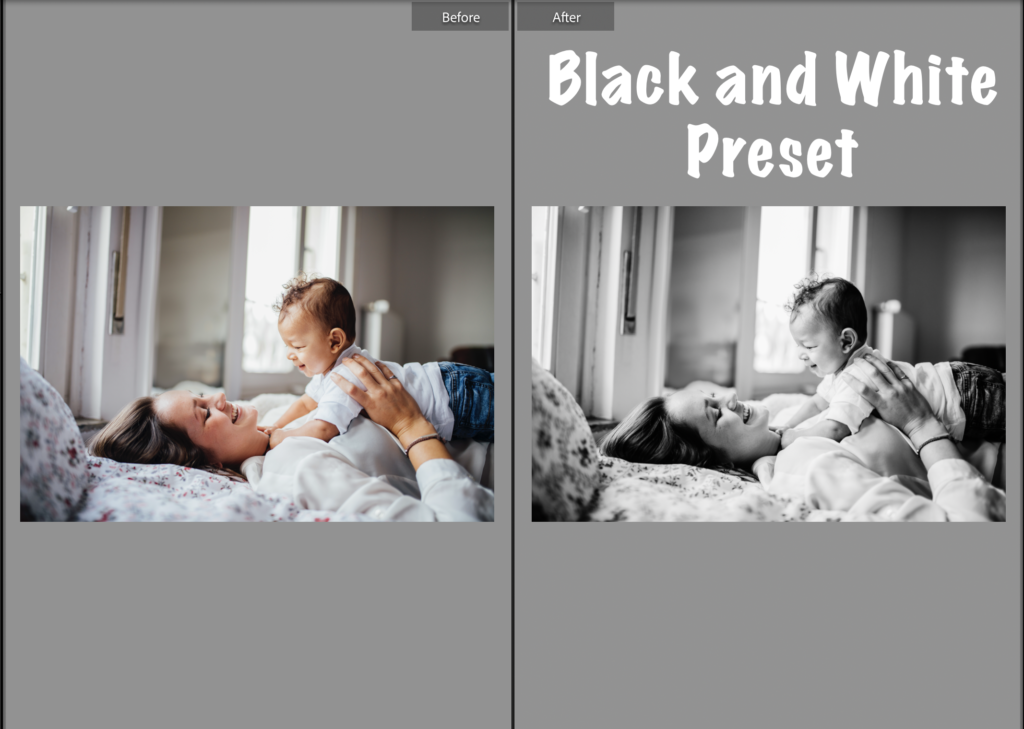
Blue Skies Preset
The Blue Skies Preset gives you just what it says, blue skies! It makes blues rich and deep and gives and overall nice pop to your photos. It works great on landscapes, but can be used for any photo.

Earth Tones Preset
The Earth Tones Preset is great for those neutral color pallet looks. It will warm up your photos and give the light a warm creamy feel.

Fresh Cut Preset
The Fresh Cut Preset gives makes your greens look nice and healthy. Just like fresh green grass, bright, and sharp.
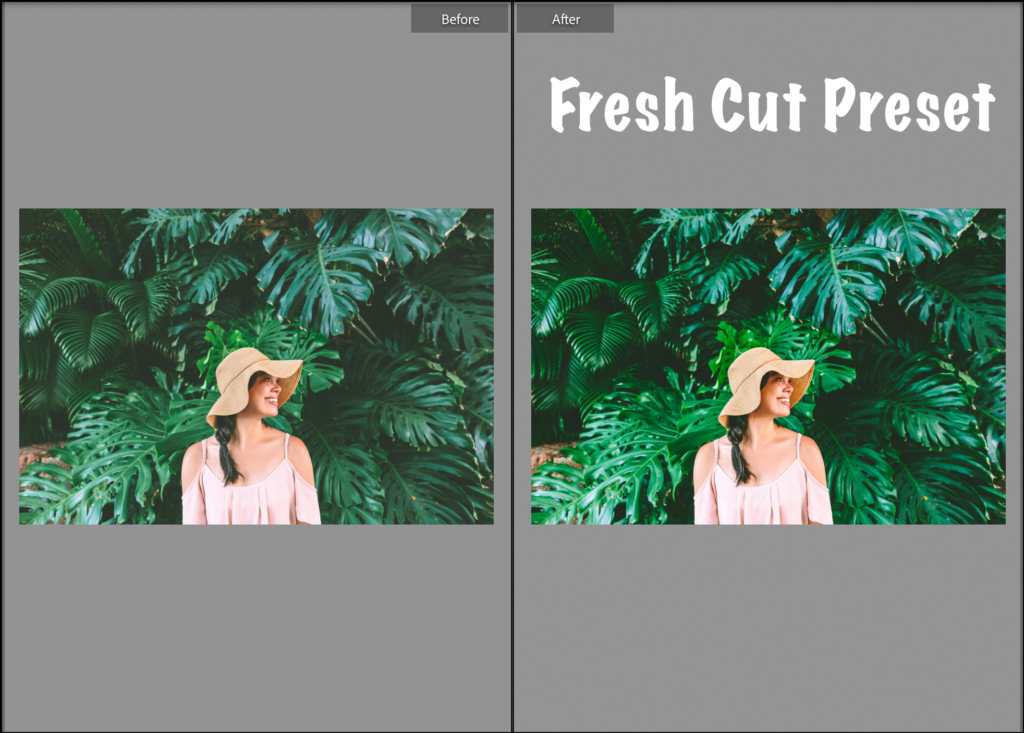
Light and Clean Preset
The Light and Clean Preset brightens up your images and while keeping the details intact. A favorite look for a lot of blogs, the light and bright aesthetic is easy to maintain with this preset.
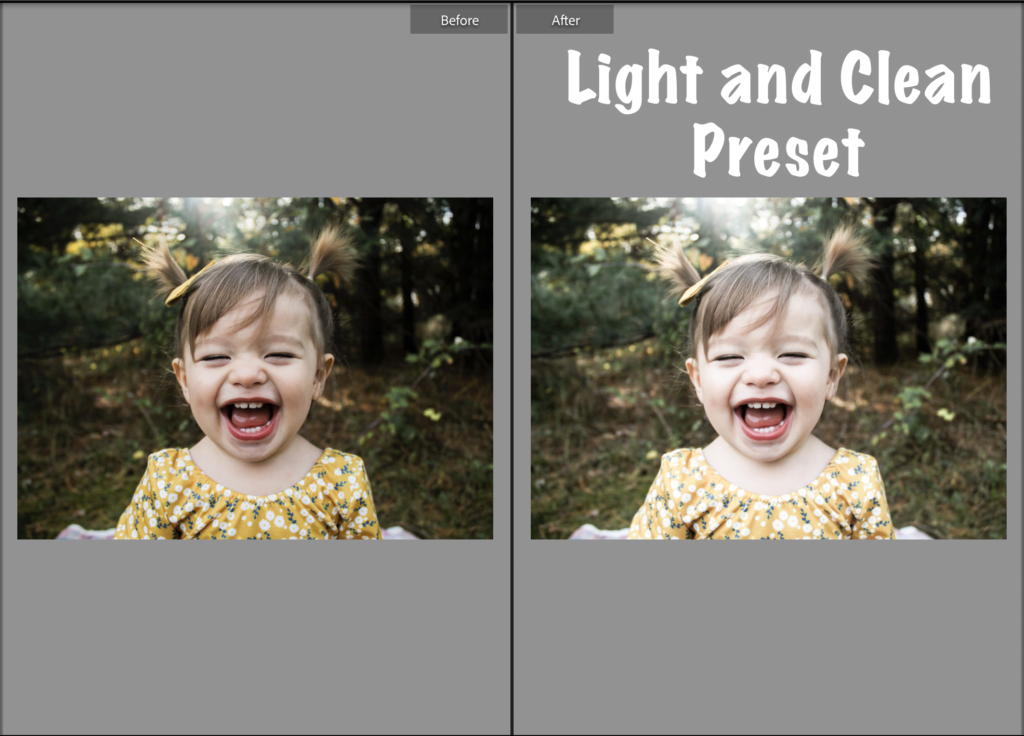
Pastel Pastel Preset
The Pastel Pastel Preset is made to take any jarringly bright colors and make them pastel. If your blog look is a bit more muted or pastel this can help make stock photos fit your blogs aesthetic. One click editing makes it easy to transform a photo into an image that matches your brand quickly an saves you tons of time!
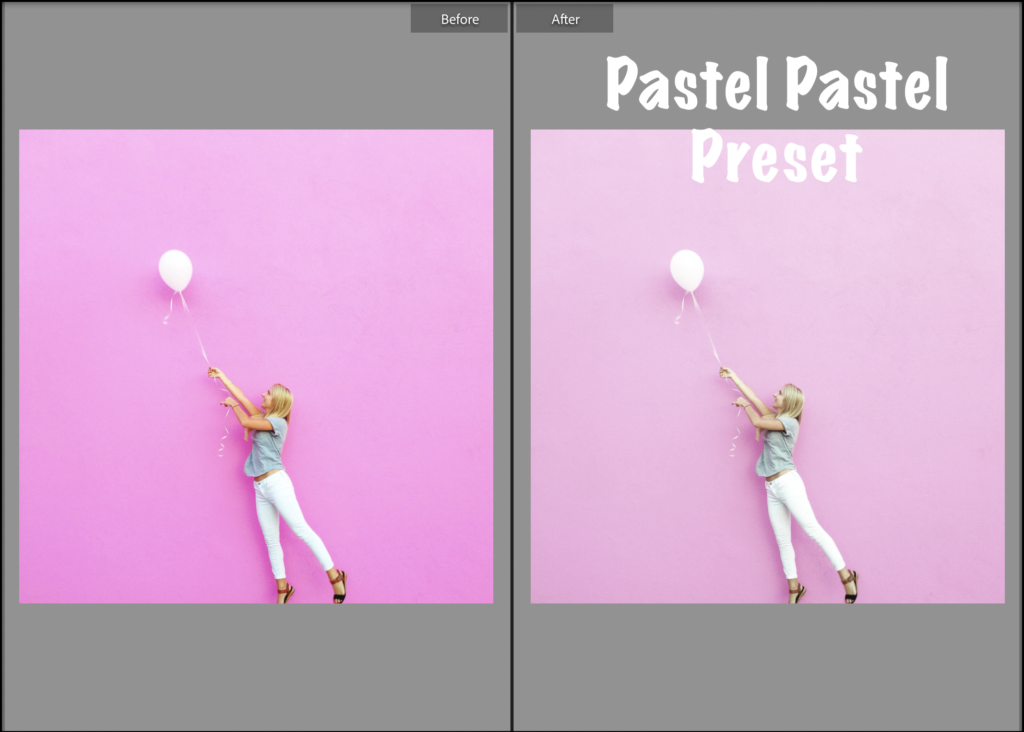
Pink Duotone Preset
The Pink Duotone Preset will give you the ability to make a pink duotone in one click! These are great for getting people to stop the scroll and just fun in general.
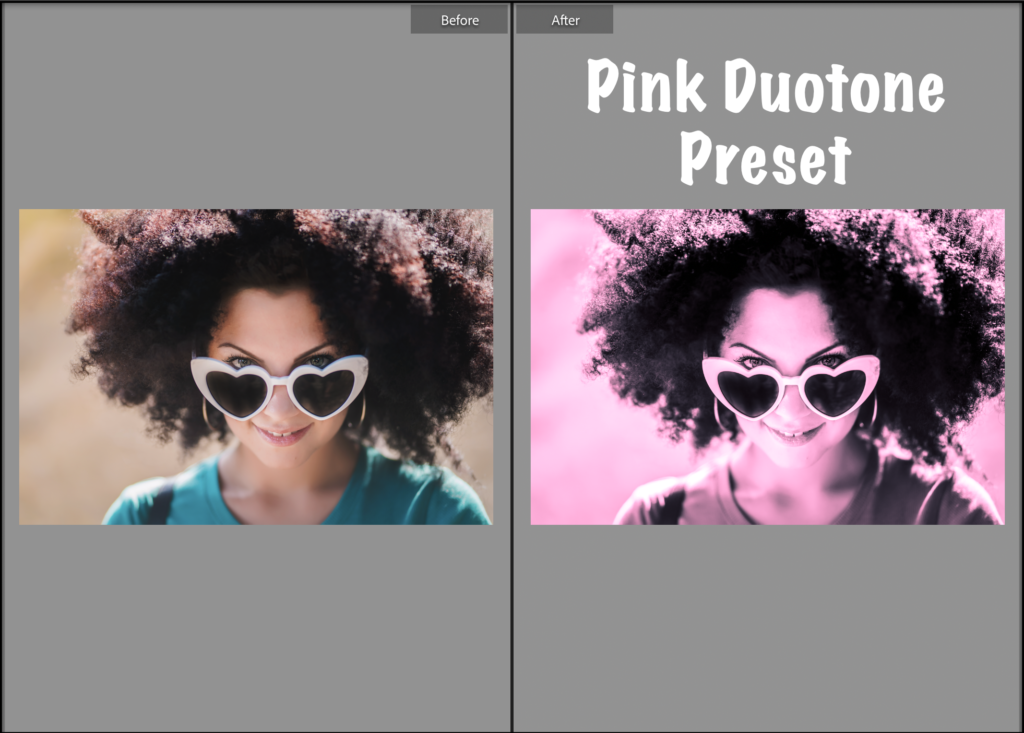
Spotlight Preset
The Spotlight Preset puts a spotlight on all of your images. This is another preset that is great to draw the viewers eye to what you want them to focus on. In this case, the center of the image is made to pop.
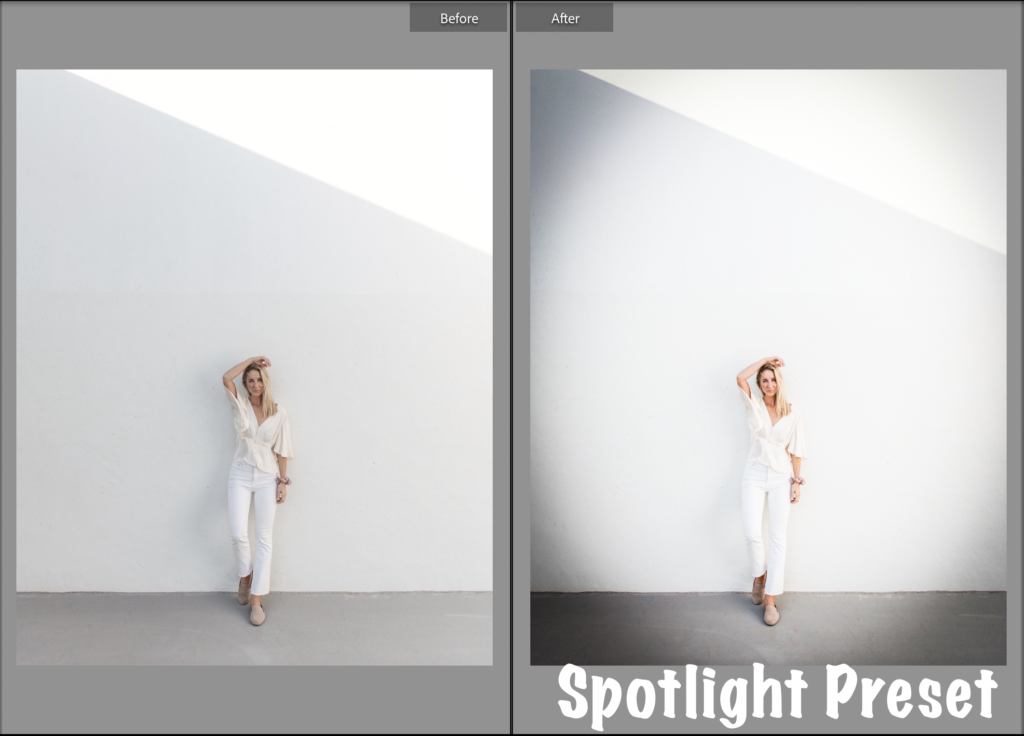
Vintage Preset
The Vintage Preset is made to give you that vintage look in one click. You can make your images have the classic vintage look just for fun!

Where Do I Sign Up?
So if you are ready for some free Lightroom Presets you can sign up below. You should receive an email with a link to download your PDF installation guide. This guide will contain links to download you mobile and desktop presets.
Just fill out the form below.
XOXO,
Amanda
Questions? Concerns? Just want to email a real human? You can reach me at: shinytinylove@gmail.com
P.S. Already a vault member? Click here to sign in.
“< a href=”mailto:shinytinylove@gmail.com”>shinytinylove@gmail.com< /a>”






